How to Maintain a Commercial Vacuum Cleaner
Regular maintenance is crucial for extending the life and optimizing the performance of your commercial upright vacuum cleaner. Not only does regular upkeep reduce the risk of emergencies, but it also ensures that your vacuum cleaner is working at its best.
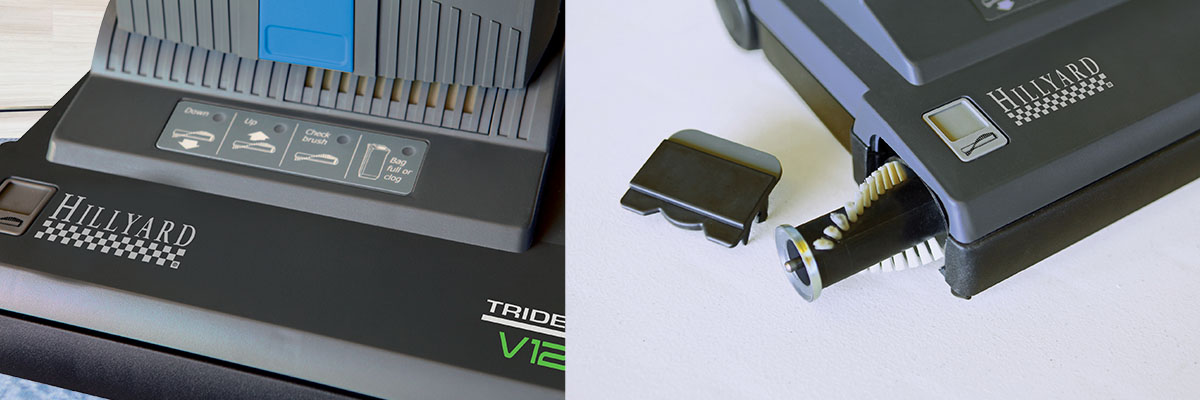
This article will discuss the critical steps to maintain your commercial vacuum cleaners. By following these critical maintenance steps, you can extend the life of your vacuums, optimize their performance, and reduce the risk of emergency repairs.
Maintaining Airflow is the Key to Vacuum Performance
Airflow is crucial for a properly functioning vacuum cleaner as it directly impacts suction power, the primary mechanism for lifting dirt and debris from surfaces. Efficient airflow helps prevent clogs in the vacuum cleaner's system, ensuring smooth operation and consistent cleaning performance.
To maintain optimal airflow and vacuum performance, regularly check and change the vacuum bag when the machine indicates it is full. This ensures that the airflow is not restricted, allowing the vacuum to function at its best. Additionally, replacing the other filters in the vacuum after every 20 paper bag changes is essential to maintain proper airflow.
Periodically inspecting the vacuum and hoses for clogs is also important. Check the tubes and hoses for blockages that could hinder airflow and reduce the vacuum's performance. Clear any clogs as soon as they are noticed to ensure that airflow remains unobstructed.
Clean the Roller Brush and Keep the Brush Ends Clean
Keeping the roller brush and brush ends clean helps maintain the vacuum cleaner's efficiency. In more extreme cases, the buildup of hair, string, and dirt at the roller ends can cause drag, making the vacuum motor work harder during cleaning. Inspect the roller occasionally to make sure it can turn freely.
To clean the roller brush and keep the ends clean, start by unplugging the vacuum and turning it over to access the brush. If your vacuum allows for tool-less brush changes, cleaning the brush is more easily done by removing it from the machine. See your operator manual for the brush removal procedure. While wearing proper hand protection, use scissors or a screwdriver to remove the hair and fibers wrapped around the brush. Be gentle to avoid damaging the brush. If the bristles are worn or damaged, consider replacing the brush to maintain optimal performance. Keeping the roller brush clean and free from debris will help maintain its functionality and ensure it continues to agitate and pick up dirt and debris from your floors effectively.

Replace the Roller Brush at the Right Time
Hillyard Trident vacuum cleaners come equipped with indicator lights to notify you when to replace the roller brush. When the indicator light turns on, it is a sign that the roller brush needs to be replaced.
In addition to the indicator light, it's also important to inspect the roller brush for any visible damage. If there are signs of wear and tear, such as frayed bristles or broken parts, replace the brush roller.
Avoid Undue Wear and Tear
Commercial vacuums are built for heavy daily use but have limits when it comes to enduring damage. To ensure the longevity of your vacuum, it's essential to develop good habits and follow protocols for its care and maintenance.
Carrying the vacuum over thresholds and on stairs can prevent unnecessary mechanical damage to the machine. It's also crucial to be careful not to vacuum over the power cord, which can cause damage and pose a safety hazard. When unplugging the machine, pull from the plug rather than the cord to prevent damage to the cord or the grounding pin.
Regular inspections and maintenance are key to preventing significant repairs down the line. By following these good habits and care protocols, you can avoid undue wear and tear on your commercial vacuum, ultimately saving time, money, and frustration. Remember that a well-maintained vacuum leads to better cleaning results and a longer lifespan for the machine.
Inspect the Power Cord and Plug
To inspect the power cord of the vacuum cleaner, start by visually checking the entire length of the cord for any signs of damage, such as fraying, cuts, or exposed wires. Look for any kinks or twists in the cord that could lead to a wiring break. Ensure that the plug at the end of the cord is in good condition and securely attached. Check to see if the ground plug is present, which is essential for safety purposes.
Repair the vacuum cleaner immediately if any visible damage is found on the cord or if the ground pin is missing.
Prevent Clogs by Preparing The Area
Before using a vacuum, it's important to prepare the area to prevent clogs. First, pick up any large items and debris that could clog the vacuum. This could include scraps of paper, retail tags, or any other small objects that could cause a blockage in the hose. Keeping an eye out for small objects and picking them up before vacuuming can save you from potential clogs and damage to your vacuum. It's also a good idea to check the area for any loose threads, strings, or hair that could get caught in the vacuum's mechanisms. By preparing the area and picking up debris before using the vacuum, you can effectively prevent clogs and keep your vacuum in good working condition. This simple step can save you time and frustration in the long run.
Use Our Online Store To Find Your Replacement Parts and Filters
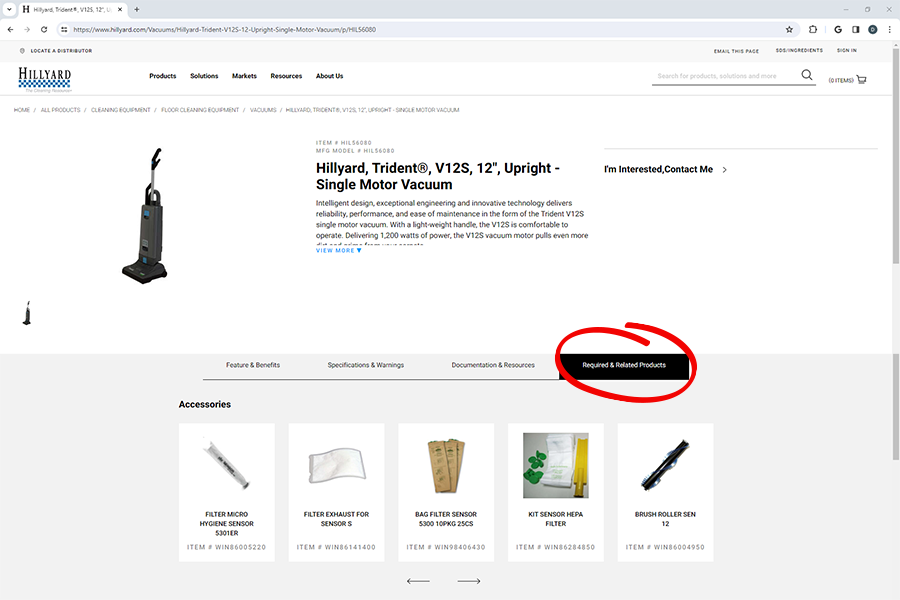
We've identified the replacement parts and filters for each vacuum in our online store. Simply find your vacuum and check the "Required & Related Products" Tab. Check out the product carousel at the bottom of the listing for a complete list of recommended parts.
Hillyard Can Help With Your Carpet Care Program
Regarding your cleaning program, getting expert advice can make a world of difference. That's where Hillyard comes in. With our extensive knowledge and experience in the cleaning industry, we can provide valuable guidance and assistance in maintaining your cleaning equipment.
To get expert advice from Hillyard, complete the "I'm Interested" form at the bottom of this page. Hillyard's team of experts will then get back to you to develop personalized recommendations and solutions. Contact Hillyard today to benefit from their expert advice and elevate your cleaning program to the next level.